Self reporting scholarships
In order to self-report any outside scholarships or aid, students will have to grant eConsent to access information in Joe'SS. More information on eConsent can be found on the Registrar's website.
- Login to Joe'SS
- Select Financial Aid on your dashboard
- Select Report Aid from Other Sources on the left hand side
- Choose the aid year
- 2024 represents Fall 2023/Spring 2024 and Summer 2024
- 2025 represents Fall 2024/Spring 2025 and Summer 2025
- Choose Report Additional Aid
- From the Award drop down, choose the appropriate scholarship description
- Your first award should be listed as Private Scholarship #1 Fall
- Your first award should be listed as Private Scholarship #1 Fall
- Fill in the description and amount of your scholarship.
- Do not enter multiple scholarships with the same name. Doing so will overwrite any previously posted scholarship of the same name.
- If you have another award choose Add Another Award or Save if you are finished.
- If your scholarship will be for fall and spring, please make sure you split your award and list a Fall and Spring award.
- Joe'SS will confirm that the save is successful
- Choose OK to proceed
- Choose Return to List of Aid from Other Sources to return to the page you first navigated to from step 3. You will now see your scholarship listed.
- Note: once you choose Return to list you can no longer make corrections to the scholarship.
- Your scholarship will show the status as Reported, once the award is loaded onto your financial aid awards it will change to Processed.
- Navigating to each award link will show the amount entered for that award and when it was placed on your account.
Changes to reported aid
If you need to make any adjustments to scholarships that you have already reported or have been processed please email sfa@mst.edu and let us know what adjustments need to be made, make sure to include your name, student ID and the award that needs to be adjusted.

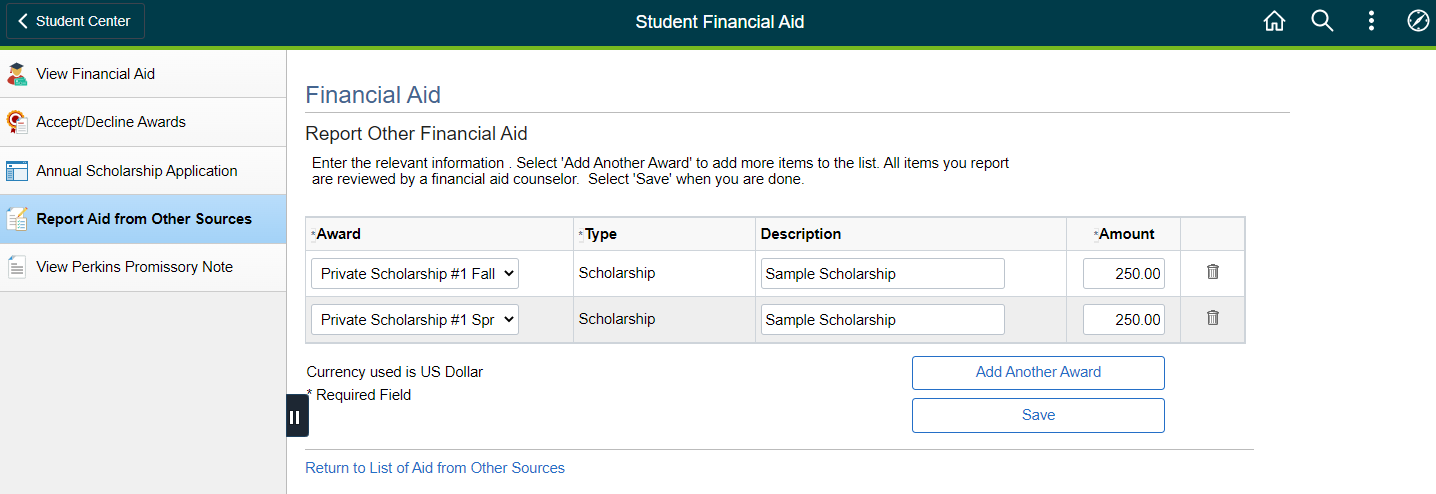
Follow Student Financial Assistance